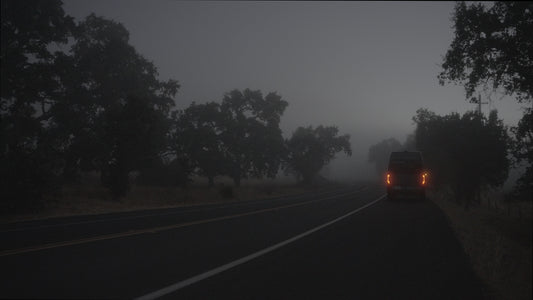My Products
-
ESSENTIALS Lut Collection
Regular price $45.00 CADRegular priceUnit price / per$65.00 CADSale price $45.00 CADSale
-
MIDDAY SUN Lut
Regular price $20.00 CADRegular priceUnit price / per -
BLUE HOUR Lut
Regular price $20.00 CADRegular priceUnit price / per -
GOLDEN HOUR Lut
Regular price $20.00 CADRegular priceUnit price / per -
MIDDAY CLOUD Lut
Regular price $20.00 CADRegular priceUnit price / per
ESSENTIALS Lut Collection | Video Showcase
Before & After Stills





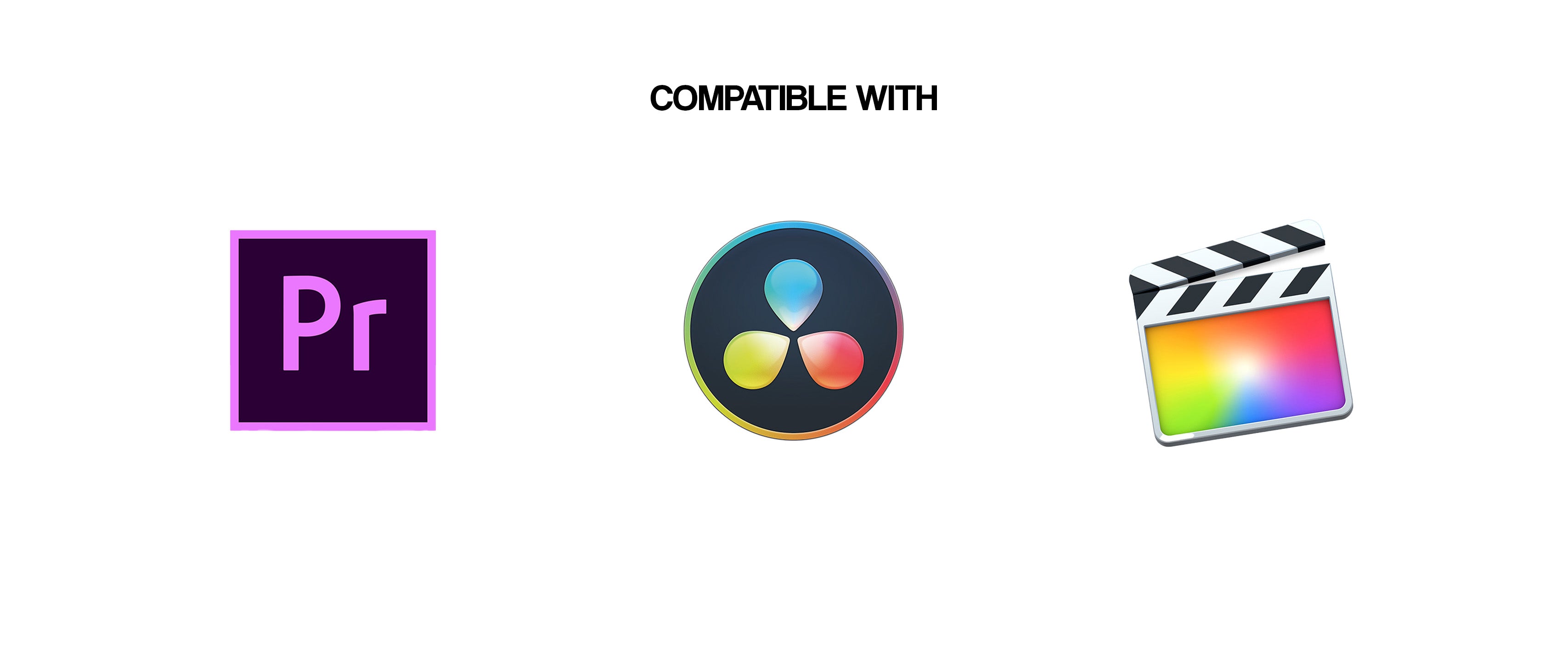
Frequently Asked Questions
How do I use the LUTs?
HOW TO USE: Premiere Pro
1. Create timeline and then place adjustment layer above footage layer.
2. Click on adjustment layer>apply the LUT in Lumetri Color tab under creative>look>browse>click on LUT>adjust intensity accordingly.
3. Make adjustments in Basic Correction tab. Fine-tune exposure, white balance, shadows, and highlights for the perfect look.
______________________
HOW TO USE: DaVinci Resolve
1. Create a Timeline and Go to the Color Tab>Drag your footage into the timeline>Switch to the Color Tab (bottom panel).
2. Apply the LUT to Individual Clips>Select a clip in the timeline>In the LUTs panel (on the left), browse and select your LUT>Drag the LUT onto the Node (the square box in the Node Editor).
3. Adjust and Fine-Tune>Use Primary Wheels to adjust contrast, highlights, shadows, and color balance>For global exposure and color adjustments, use Curves or HDR Tools for fine-tuning.
Optional: Apply LUT on a Timeline Node If you want the LUT applied to all clips at once, right-click in the Node Editor > Add Timeline Node > Apply the LUT to that node.
Will these LUTs work with my camera?
These LUTs have been tested on Sony, Canon, Blackmagic & RED cameras to ensure they work well across the board.
While these LUTs are designed to work with any footage, you will get the best results if your clips are shot in a flat picture profile for better dynamic range (eg. LOG C, SLOG or C-LOG)
Which software/apps do I need?
These LUTs are compatible with Premiere Pro, DaVinci Resolve, Final Cut Pro and Capcut.
BONUS: When and how to apply the "Lesser Orange" LUT Tool
WHEN: One of the final touches in my color grading workflow is increasing saturation. However, skin tones often turn too orange. The "Lesser Orange" LUT tool fixes this by balancing orange skin tones while maintaining the overall color of the final grade.
HOW: Create another adjustment layer on top of current colorgrading layer>click on the adjustment layer>apply the "Lesser Orange" LUT in the Lumetri Color tab, under creative>look>browse>click on LUT>adjust intensity accordingly.